How do you use technology during literacy centers? I thought I would put together a few posts about how I integrate technology into my center routine. This is also a Linky Party and a giveaway – see below for the details!
Day 1: Organization of Centers and Tools for Centers
Day 2: Listening Centers
Day 3: Work on Reading
Day 4: Work on Words
Day 5: Work on Writing
Today is Day 2!
1. Listening on the Computer
I love using my classroom computers for the Listening Center! We have 6 computers in our first grade classrooms for student use and they are fantastic for setting up listening centers.
There are a few free sites out there with stories for children. Some that I have used in the past have added a subscription fee and others have so many ads that I am worried about using them in the classroom. Storyline Online is fantastic! However, I caution you about the Tooth Fairy story. Check it out and see if you want to use this site. I have used it more for a whole class listening activity rather than me reading a story aloud. The Magic Keys is also a good site, but a bit limited. StoryNory, Tumble Books, and Speakaboos have all gone to a fee-based format.
National Geographic Young Explorer gives children access to their past issues of National Geographic. This has been fantastic in my classroom. We subscribe to the magazine and put the issue on the Promethean Board for an interactive experience, but I also love that the kids can go on to read and listen later at centers.
Next, I have 2 sites that are subscription sites. Our library has subscribed to both sites for classroom use and they are indispensible for most of our classroom teachers. They are great to use with the Promethean Board. Pebble Go is a non-fiction database on animals and the world around us. The kids love to read and listen during centers. It is great for research. Bookflix is another site that I have mentioned before. It has a fantastic collection of fiction and non-fiction books for students to listen to and read.
2. Listening Center Board for the Promethean

The Promethean Board allows the create of pages where you can lock in a link and an image on a page. For example, I have a Listening Center Chart that is anchored to my student desktops. Students click on the chart and it opens a page with all of the links students are allowed to access during centers. That way, I can give them access to a few choices and it limits what they can do – no Legoland allowed!
3. MP3s or iPods
I also have a listening center that is not computer-based. I struggled with the old tape-deck players and cd players for years and finally decided to go with MP3 players when I saw a good deal through Scholastic. There are a few great MP3 players out there for children, but they can be pretty pricey. I have seen some good deals on Ebay, but have stuck with my old players at this point. They were $8 on clearance at one point and I bought 8 with my bonus points. I can’t find my picture of them right now.
iPods would also be a great option, if they are available to you. I work in an area where we can access them through a regional loan program, I just have not been able to get them yet.
I have gradually acquired books with cds through Scholastic. This is a nice system because I only need one copy of the book and students have their own listening tools. I load the cds into my computer and transfer one story to each MP3. With 8 players, that gives each child 2 centers for 4 weeks. So, I have them use the MP3s twice a week and the computer twice a week. I store the MP3 player and the book in a baggie and put the stories in a basket. This gives my students a bit of choice during this center.
I bought earphones from the dollar store a few years ago, one for each student. They are stored in baggies with student numbers on them. I have toyed with the idea of putting them on a supply list too, because mine are starting to break at this point. The earphones are stored in a Sterlite container with magic numbers 1-7 in the top drawer, 8-14, and 15-21 in the next two.

I store my listening books in a crate with a hanging file for each month. They are filed by month so I can pull appropriate theme and content books for the month. Once the books are loaded onto my computer from the cd, I organize them the same as the crate so they are easy to transfer to the MPs when it is time. Once the system is set up, it takes 15-20 minutes to switch them out each month.
I love this system because it allows students to work independently and make choices. It also cuts down on the behavior issues that occur when students don’t know how to use the players and argue over things – you know how that goes.
4. CD Players
You can also break out the old cd players. The nice part about this is that you can pick up cheap players at thrift stores or families can donate used ones to the classroom. The other nice feature is that you can check out cds and book from your local library. Again, I live in an area where 4 counties have teamed up to loan items from any of the libraries and they are transported to your local library. Awesome resource when you are on a budget!
5. Online Resources for Audio Books
There are a few places that you can access books for the computer, MP3s, or iPods. Amazon, Audible.com, and iTunes have books that you can purchase and download for a fee. I have not gotten into these for the classroom yet. It is just too much money for me to spend.
Free options are author sites and your local library. Some authors, such as Robert Munsch, read their books on their websites. Others, like Todd Parr, read their books on YouTube. My library system also have a nice selection of kids books that can be downloaded for listening. They can be used o a pc or some can be burned onto cds. The collections are growing very quickly!
6. Mystery Readers!
A couple years ago, I created a program for my classroom where I had adults in the school system read a book and record themselves. I pulled several books that matched themes, had people sign-up and choose a book, then record themselves reading on my computer. We have a microphone available through our library, but there are some really inexpensive choices on Amazon.com. I had the teachers record using Audacity and could then save their reading for the MP3s. The kids loved trying to figure out who was reading!
7. Leap Pads
Last year I began to incorporate Leap Pads into my classroom. Now that the prices have gone down, I found 3 on Ebay and have found the books and cartridges on Ebay and at thrift stores and garage sales. I put these in as a listening center once a week. The books are not always pure listening, but it works. I store the Leap Pads in a Sterlite file box – 3 fit nicely. The games go in a second one.
When I thought about it, I was amazed at the amount of technology I have added to my center routine over the last 5 years. I am fortunate to work in a district where we have access to many different types of technology and are actively encouraged to use it daily.
I would love to hear ideas from everyone out there! I love finding new resources and ideas through the blog world. Link up to the Linky Party and share the technology resources and activities that you use in your classroom for centers!
Please, please, please share something through the linky, even if it is just a quick blurb! I would love to hear how people are using iPods – where do you find free apps? Any great online resources for centers? I would LOVE to get some great new sites!
This is also a giveaway! The winner will win a $25 gift certificate to Amazon.com!
Leave me a comment on the main page for each of the entries you make. ***The giveaway has been extended to Friday, April 20th at midnight!*** Ways to enter:
1 - Link up with the linky party - Click here.
2 – Add the linky party badge to your blog
3 - Follow me
4 – Follow me on Pinterest (click on the left or go to: http://pinterest.com/christine1st/)
5 - Blog about this party and giveaway on your blog
I can't wait to find some wonderful new ideas!





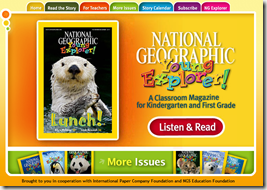

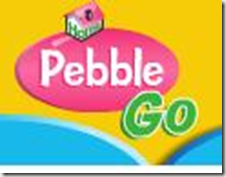




No comments:
Post a Comment