Day 1: Organization of Centers and Tools for Centers
Day 2: Listening Centers
Day 3: Work on Reading
Day 4: Work on Spelling
Day 5: Work on Phonics
Day 6: Word on Vocabulary
Day 7; Work on Sight Words
Day 8: Work on Writing
Can you believe that I had this post almost finished and lost it?!? It was a HUGE post! As I had mentioned when I started all this, I am putting together a summer workshop and thought I would I think, to make it more manageable, I am going to split Work Work into 4 different areas of focus: sight words, spelling, phonics, and vocabulary. Today, let’s start with spelling. If you have any ideas or resources to add, I would really love to hear them. Please link up to the Linky Party at the bottom!
1. Online Resources
Spelling City – This is a great site where students can type in their spelling words and then test themselves or load games to play and practice. It is very motivating and the games are fun to try.
ABCYA.com - has this wonderful activity where students can practice their spelling words using refridgerator magnets. How fun is that?!? There is also a wonderful games for students to practice spelling basic sight words. Click onto he images to check them out.
Wordle
In Wordle, the more times you type a word, the bigger the word is on the final creations. Have students type their name five times so you will know who it belongs to and then the spelling words three times. The kids get to choose the word cloud they want to print out and take home! They love it and it's a fun way to go over individual spelling words.
ABCYA.com also has a version that is more kid friendly.
I have been fortunate to borrow a set of 10 iPods from our local educational organization that supports districts and teacher staff development. I would love to order some for permanent use, but need to find the funding. There are a ton of amazing and free apps from spelling available through the Apple Store. Here are a few:
Primary Applications
Intermediate Applications
Click on the sire below for additional applications and descriptions:
http://www.squidoo.com/free-ipad-apps-for-kids-spelling
3. Other Tools:
Talk Spots and MP3s for Spelling Tests
I have talked about the Talk Points and MP3s before, but I have also used them to record spelling words for students to take spelling tests. They can also easily read their own words into the Talk Points and then take a test. Older students could use Audacity or Garage Band, recording applications available for free to use.






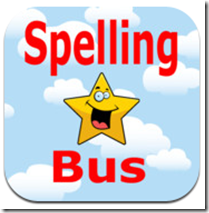
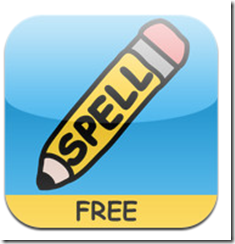

No comments:
Post a Comment